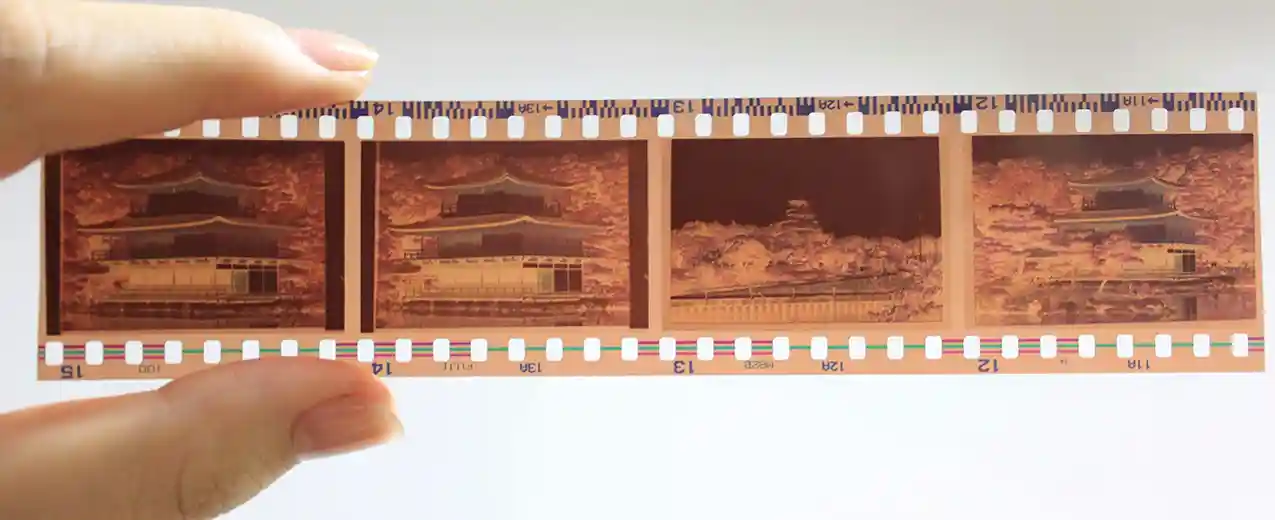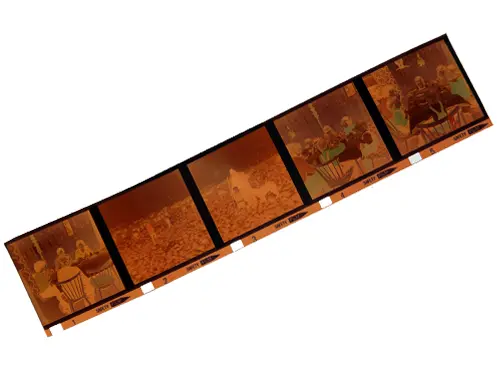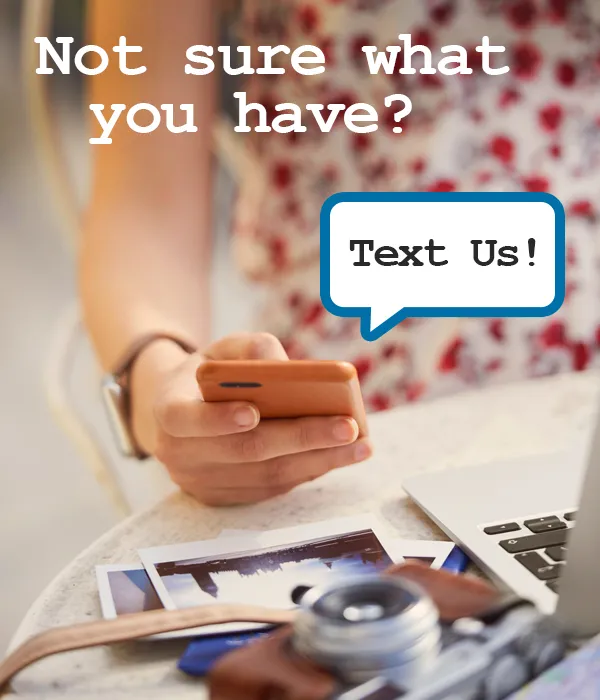35mm Negatives
These are the most common type of consumer photographic negative. Often when people had film developed, the negatives were returned with the printed photos. Over the years, those paper photos may not have aged well, but if you still have the negatives, we can create a digital image from them.